


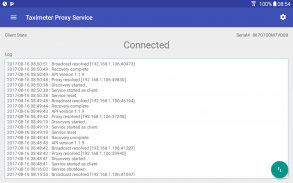

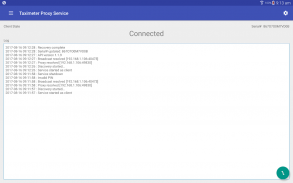
Taximeter Proxy Service

Description of Taximeter Proxy Service
The Taximeter Proxy Service provides remote access to the Planet Coops' Taximeter API over a Wi-Fi network. Integrators are now free to run dispatch/MDT, backseat applications on a different device to Taximeter.
Setup is easy. Simply install and run the service on the remote and local device. The device with our Taximeter app installed on it will assume a server role and will register its services on the local subnet. The device without Taximeter installed on it will assume a client role and will discover and connect to the services registered by the server. The service supports one server and multiple clients per subnet.
Existing API clients require only minimal changes to use the proxy service. They will need to connect to the proxy when Taximeter is not present and to catch an additional exception, an IllegalStateException, which the proxy uses to report errors. As communication errors are usually transient in nature, the API client's strategy for dealing with any proxy exception will also need to be reviewed.
We have updated our Taximeter API example project to demonstrate how to connect via the Taximeter Proxy Service.
❉ FEATURES
✔ Secure communication using TLS
✔ Authenticate client requests using a PIN code
✔ Lock the service to a particular Taximeter instance
Note: Requires version 1.1.72 or later of Taximeter, see
Link:
https://play.google.com/store/apps/details?id=com.planetcoops.android.taximeter.
Note: Continued use of Wi-Fi running in the background can dramatically decrease battery life.



























